How to TAS a noseboost in TMNF
This tutorial doesnt require any plugins. Its all built in and its surprisingly very easy. The tool you need is TMInterface by Donadigo.
1. Make a Nosebug
When your on the nose of your car and you press forwards, backwards and one of the directional keys, you get a nosebug! So lets try it out on a map designed for it.
MAP: https://tmnf.exchange/trackshow/9042183
Once you finish the nosebug, type “finish” into the console and then save the replay somewhere where you can remember it.
If you dont want to do this step then you can have a replay file from me: https://drive.google.com/file/d/1E1lHkk28n7e5u2C9xoxfi5NWf0cv_FM8/view?usp=sharing
2. Now make it a Noseboost
Now that you have a nosebug saved to a replay, lets make it a noseboost. Go to Editors>Edit a Replay>Choose your Replay>Launch>Edit and navigate to the time when the nosebug happens. For me this would be 6.83. Now go into the settings tab of TMInterface and go to the bruteforce section, make the Optimizations’ target Distance/Speed and set the slider to 100% speed.

You know that time that you had before for when the nosebug happened? Now were gonna use it. For noseboosting the recommended time for evaluation will be -0.1 from the nosebug time and +0.5 to 7 from the nosebug time. For me this will be 6.73 for the start and 7.53 for the end of it.
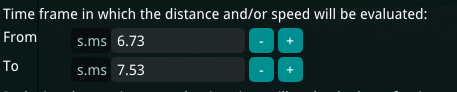
INPUT MODIFICATION TIME!!!!!!!!! for noseboosts you would need a lot of inputs in a short amount of time right? Well thats what we are doing! Set the input modify count to 30 and copy the times from the evaluation.

And make the maximum steering difference slider go all the way to the right because the bruteforce needs to have the ability to instantly go from left to right.
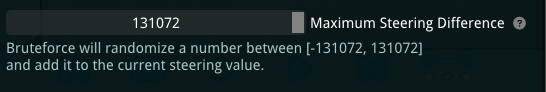
Now maximum time difference will be set to 0.1 and check fill missing steering input so that the bruteforce has more inputs to work with.

Since you are done setting up the bruteforce, this is the very fun part!!!!!!!
Go to your replay>Launch>Bruteforce
now just sit back, relax and wait until it reaches 999 speed.
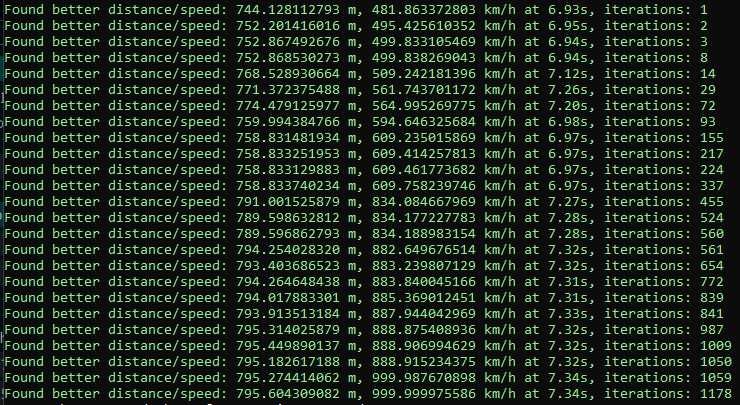
3. Review the Noseboost
Now that you have 999 speed (the maximum amount of speed for tmnf), see what file you saved the inputs to. This will be shown under “Behaviour” in the bruteforce section. For me this will be result.txt
Now go to the console and type out “load FILENAMEHERE.txt” and replace FILENAMEHERE with the file it was saved to.

Now just play the map and watch as car goes WEEEEEEEEEEEEEEEEEEEEEEEEEEEEEE https://youtu.be/0nL55hlF70w
If you only wanted a noseboost and you didnt want it to go into the finish then good job! this is now the end of the tutorial.
4. Directing the noseboost to the finish
Go to the console and finish the game by typing “finish” into the console and saving the replay but with a different name.
now edit that replay and follow the next bits of instructions to config your bruteforce again
make your distance/speed ratio somewhere between speed and distance

go into freecam and position your camera in the middle of the track so the car directs into the finish
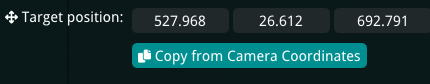
set the end of the eval to 10 seconds

keep everything else the same and bruteforce it again
If there isnt a lot of improvements, adjust the distance/speed slider differently to see what results you get.
if your run is now in the finish you can save it, upload a video of it somewhere and skip step 5
5. Finish
Now that your run has be directed to the finish, save your run and lets make it go in there.
Change your camera position from the middle of the track into the finish

now just bruteforce it again to make it go into the finish.
6. COMPLETED!!!!!!!!
Now that you have a noseboost that goes into the finish (and you saved it) now you can upload your run somewhere like youtube or even tmnf discords that specializes in TAS runs
You can discover more Trackmania related content over here